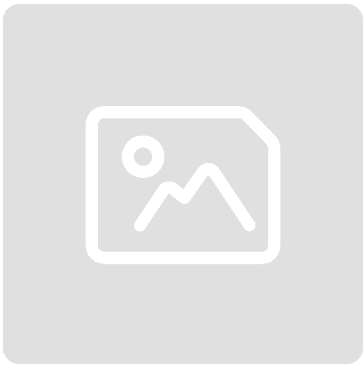Ways to understand how your website is performing
Posted: Wed 23rd Oct 2024
In this webinar, digital marketing consultant Geraldine Swanepoel explains why your website's performance matters and which key metrics you should be using.
This training is for small business owners who want to learn how to measure their website performance.
Topics covered in this session
Why your website's performance matters
How to measure your website's performance
Which key metrics you should be measuring
Geraldine's key points from the webinar
Fundamentals of a website's performance
Website performance is crucial for user experience, SEO, reputation and revenue, with key metrics including site speed, page performance (Core Web Vitals), mobile-friendliness, safe browsing, HTTPS and no intrusive interstitials.
Google evaluates website technical performance in lab scenarios and uses real-world user behaviour data for SEO ranking factors, with more complex sites experiencing a greater impact on page performance.
Core Web Vitals and user experience (UX)
Core Web Vitals measure LCP (largest content element load time), FID (first input delay) and CLS (cumulative layout shift). These all affect a page's load time, interactivity and visual stability.
CLS is particularly problematic on mobile devices, where ads and banners can cause elements to shift, disrupting the user experience.
HTTPS is essential for e-commerce sites to make sure users are connecting securely and to prevent mixed content warnings. This means you must migrate all your website content over from HTTP to HTTPS.
SEO and analysing user behaviour
The Page Experience Update is a major Google algorithm change affecting ranking, aimed at improving overall user experience.
Analysing traffic patterns, user behaviour, popular landing pages, time spent and exit pages helps optimise the user journey and improve conversions.
Measure conversions like sales, sign-ups, dwell time and sharing to assess whether your website is achieving its goals, such as ensuring visitors spend the expected time (for example, 10 minutes) on a blog post.
Tools and techniques for optimisation
Use tools like Google Page Speed Insights, Hotjar and Google Analytics to measure your website's speed, user behaviour and performance.
Choose appropriate hosting based on your website's needs. Managed hosting offers technical support and optimisation but at a higher cost.
Optimise images by using JPEG for speed and PNG for quality, compressing with tools like TinyJPG to reduce file size without a loss in quality.
Set up Google Search Console and upload your sitemap to allow Google to index your website content.
Revolutionise your small business with Tech Hub
Get tailored recommendations, join virtual workshops, connect with expert advisers and find practical resources – all for free. Go to Tech Hub now