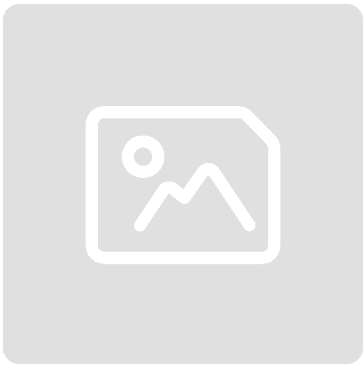How to choose the right accounting software for your small business
)
Posted: Thu 17th Oct 2024
12 min read
These days, doing your bookkeeping no longer means having to use spreadsheets or even do calculations on paper.
Now, there’s a range of small business accounting software that makes managing your finances much quicker and more straightforward.
Here, we explain what accounting software does, what to consider before you buy, and how to pick the most suitable option for your business.
And with the help of our Enterprise Nation community of business owners and advisers, we identify some of the best accounting software packages currently available.
What is accounting software?
Accounting software is a type of software you use to manage your finances and keep track of your business's financial transactions. It can help with tasks such as:
invoicing
payroll
budgeting
preparing taxes and tax returns
profit and loss accounts and balance sheets
Using accounting software lets you save time and reduces the risk of you making mistakes in your financial records.
Many accounting software options are cloud-based, which means you can access your financial data from anywhere with an internet connection.
What does accounting software do?
Accounting software makes it easy for your business to stay on top of its finances.
The best programs turn all the time-consuming manual aspects of bookkeeping into quick, automated processes. For example, you can use the software to:
run financial reports on your cash flow, turnover and profit and loss
calculate business taxes (such as corporation tax, VAT and PRSI) and file your returns to Revenue
manage payroll
prepare end-of-year accounts
generate invoices
Because most packages are built as cloud accounting software, you can access them through your web browser or smartphone app, from anywhere.
And what's more, many offer free trials, so you can try them out before you settle on a suitable option for your business.
What's the difference between accounting software for enterprise and software for small business?
Accounting software for enterprise is designed to handle a large number of transactions involving several different business departments, and complex reporting requirements.
It often integrates with other enterprise systems, such as software used for customer relationship management, inventory management and HR.
Small business accounting software, on the other hand, tends to be simpler and more user-friendly, as it's catering to businesses with more straightforward financial needs.
It may offer features like invoicing, expense tracking and basic financial reports. It's usually cheaper and easier to implement, making it a better fit for smaller organisations with limited budgets.
What should I consider before buying accounting software?
Before you begin looking at bookkeeping software, first examine your business. Understanding exactly what you need will help you choose an appropriate package, so consider the following.
What you need the software to do
Rather than do your accounting and bookkeeping manually, you can use accounting software to:
get financial data in real time
simplify processes for tasks like invoicing and financial reporting
share information with accountants and financial advisers
keep to the law
You'll find that you save time, lessen the number of errors, get valuable real-time financial insight and can work more easily with accountants or financial advisers.
What type of business you run
Do you need a comprehensive record of your stock? Do you need to forecast sales every quarter? Do you know which of your product lines are selling best?
Understanding your business's requirements will help you to choose the right accounting software package.
Examples
Retail store
Track sales: Automatically record transactions and update stock levels.
Generate invoices: Quickly create and send professional invoices to customers.
Freelance designer
Manage expenses: Easily categorise and monitor business expenses.
Track time: Log hours worked on different projects so you can bill clients accurately.
Restaurant
Payroll: Calculate wages and taxes and create payslips for employees.
Produce profit and loss statements: Generate financial reports to monitor profit margins and control costs.
Your budget
Beyond introductory free trials, you should expect to pay a fee for the package you choose.
This will likely include an upfront cost and then a monthly fee, which may vary depending on the size of your business or the number of people you want to have access to the software.
Here's a rough example of what you'll likely pay for the most well-known accounting software packages on the market right now:
Basic packages: Priced at €10 to €20 per month. Help with basic invoicing, expense tracking and simple reports.
Standard packages: Priced at €20 to €30 per month. Same basic features, alongside functionality for invoicing, bank reconciliation and financial reporting.
Advanced packages: Priced at €30 to €50 (or more) per month. Added features include advanced reporting, inventory management, multi-currency support and payroll.
It's worth getting advice from your accountant or IT support service so you know how much you might need to spend.
Accounting software can be more affordable than you think and can often scale up as your business grows, giving you complete flexibility.
Liaising with your accountant
Most businesses use an accountancy service of some sort. These experts are ideally placed to recommend the type of software that will be right for your business and that’s compatible with their own systems.
You might also want to talk to your IT consultant (if you have one). They will be able to give you advice on hosting, backups and access.
How do I assess what accounting software I need for my small business?
Once you know what you need your new software to do, you can then consider your options and identify which suits your business best.
If you know you’re ready for an accounting system, take the time to determine your needs, do your research and try out the packages that seem to suit you best.
Talk to your accountants and other business advisers, get recommendations and make sure you choose something that can grow with your business.
Free trials
These allow you to:
test out the user interface
see how the package integrates with any other software you use
get a feel for whether the program meets your needs
When you sign up to a free trial, it may not give you access to the full range of functionality.
However, you should have enough access to be able to make an informed decision about whether the software is right for you.
Independent reviews
Online reviews and features can be very useful in giving you a clearer idea of what the software is like to run on a day-to-day basis.
It's also worth asking your business peers for recommendations. They may even be able to help with an introduction to the system provider.
Remote access
Does the software allow you and your advisers to access the system remotely? Most of today's software does, but it’s worth checking, if that feature is high up on your 'essential' list.
Big names or niche providers?
Well-known software packages may come with a higher price tag, but you're also paying for the company’s experience and a proven and reliable service.
A niche or smaller provider may well be cheaper, and might offer more personal service, but make sure you know what would happen if that business folded. You need to be able to protect your financial data at all times.
Software support
Getting used to new bookkeeping software can take a while. Because this is handling your business finances, you must be absolutely sure you understand how it works and how you use it.
When deciding on a package and provider, look for:
initial training
ongoing support
information on upgrades
how you can scale up the system so it grows with your business
Best accounting software for small business
With most bookkeeping software packages, you can do all the things we discuss above (for example, run reports, calculate taxes, manage payroll and so on).
So looking at the best of what’s currently available, what options do you have?
Xero
Ideal for small businesses that want easy-to-use cloud accounting software.
With its simple dashboard, the software lets you track and manage expenses, create and configure reports, do straightforward budgeting tasks and send invoices.
And by integrating with third-party software, Xero allows you to manage your company payroll and collect online payments.
FreshBooks
Popular cloud accounting software that's designed with small business owners in mind. It comes with a wide range of features, including expense tracking and business reports.
But it's with invoicing that the software excels, with tools to send, receive, print and pay invoices and collect customers' payments.
Built to be used by people without accounting or bookkeeping knowledge, FreshBooks has a clear and easy-to-navigate interface.
It integrates with a whole host of third-party services such as PayPal, Mailchimp, WordPress and more.
QuickBooks Online
Generally considered the most widely used accounting software by small businesses and their accountants.
The software is hosted in the cloud, providing access via a web browser or the dedicated smartphone app.
QuickBooks is packed with lots of accountancy features – invoices and expenses, tax tools, payments, reports and estimates.
And beyond the basic plans, the more advanced subscriptions offer services for managing bills, setting up automated workflows, inventory tracking and more.
Revolutionise your small business with Tech Hub
Get tailored recommendations, join virtual workshops, connect with expert advisers and find practical resources – all for free. Go to Tech Hub now