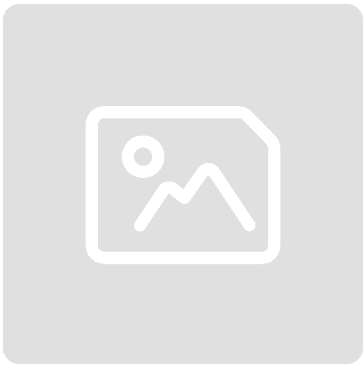Time blocking: How to make your working day more productive
)
Posted: Thu 1st Aug 2024
Often find yourself overwhelmed by the tasks on your to-do list? Struggle to stay focused and productive throughout the workday? Time blocking might just be the key to unlocking your full potential.
In today's fast-paced world, distractions are everywhere, making it challenging to stay on track and accomplish your goals efficiently. Time blocking is a proven time management technique that can help you take control of your day and make the most out of your working hours.
Let's delve into the principles and practices of time blocking to transform your working day into a powerhouse of productivity.
Why we struggle with productivity
As business owners, we often feel overwhelmed, stressed and prone to procrastination. Why? Because of the barrage of distractions we face every day.
Distraction is the main reason we become less productive. Though the devices we use help us stay connected, they also inundate us with notifications and alerts. Our brains simply haven't evolved to cope with this assault of information.
And we're living in an "always-on" world where connectivity is constant. In average, an office worker receives over 100 emails a day. They spend between one to four hours using communication tools and attend 15 to 20 hours of meetings every week.
Also, the rise of remote working and hybrid working blurs the line between our work time and personal time, and makes things even more difficult. According to some studies, the consequences of this constant state of distraction are increased stress, anxiety and depression.
People who experience these mental health challenges often struggle with memory, cognitive function and problem-solving. That can lead to them making mistakes, having accidents, suffering dips in productivity and feeling less engaged.
Time blocking: A solution to productivity troubles
While there's no magic fix to instantly boost productivity, there are techniques that, when applied alongside a change in mindset and habits, can bring about significant improvement. One major method is time blocking.
What is time blocking?
Time blocking is when you divide your day into blocks of time dedicated to specific tasks or activities.
It's not about rigid scheduling, but about being intentional with your actions and making sure you set aside dedicated periods for focused work.
Ideally, these blocks should be at least 30 minutes long, although many people find one-hour time blocks to be more effective.
How to build time blocking into your working day
Whether you use a digital calendar (for example, Google Calendar, Apple Calendar or Outlook) or a standard paper one, you can apply the time blocking method to just your working day, or to your personal time as well.
If you're a remote or hybrid worker, finding the right work-life balance can be challenging. This is why creating two, three or four time blocks for your work is really important, even more so than someone with a normal 9 to 5.
Getting started with time blocking can be tricky. Rather than create one block for each task, you group your tasks into blocks and then work on those tasks during each block.
For example, if you create a block for emails and social media, during that time you'll restrict your work to the following:
Emails:
Replying to messages
Creating tasks from your emails
Organising your inbox
Social media:
Checking your social media platforms
Replying to messages
Liking or interacting with any posts you find important or interesting
Connecting with people to grow your network
Composing your daily posts
For these tasks, you might create a block that runs for 60 to 90 minutes, depending on how much time you think you need.
You'll be able to more accurately estimate how much time to allocate for certain tasks the more you practise the time blocking technique.
Deep work versus shallow work
These concepts are discussed by author Cal Newport in his book, Deep Work.
What is deep work?
Deep work means focused, uninterrupted work that challenges your brain and has valuable outcomes. It demands your full attention and usually takes time to execute.
These types of tasks urge you to create traction and avoid distraction at all costs (see below).
Some examples of deep work include:
writing a detailed or complex proposal
analysing and compiling data to put together a report
thinking about and developing a marketing strategy
We all work differently – some people focus better in the morning, while others prefer afternoons or evenings. Discovering your best time for deep work will probably involve some trial and error over a few weeks.
What is shallow work?
In contrast, shallow work means routine tasks that don't demand much mental effort, and that you can do while distracted or unfocused.
Some examples include:
replying to emails
carrying out general admin tasks
attending meetings
Start-up and shut-down routines
As mentioned, time blocking isn't about being rigid but being intentional. Having both a start-up and a shut-down routine helps give you that flexibility and keep you focused.
Think of it like a pre-flight check for pilots. Before they fly and after they land, they'll do a series of checks. As a small business owner, this is your pre-flight check.
Your start-up routine
At the beginning of every day, review your calendar to check that everything in it makes sense and is within your capabilities. If you need to make changes or add extra tasks, adjust as necessary.
Your shut-down routine
This is more important than the start-up routine, as our brains don't cope very well with open tasks. Sometimes you might go to bed and start thinking about an email you haven't replied to. That's your brain being unhappy with the fact that you left a task open or incomplete.
The aim of this shut-down process is to tell your brain not to worry. At the end of the working day:
review and make a list of all the tasks you haven't completed
make a list of actions – in other words, what you need to do to complete the tasks you've listed
go into your calendar for the following day and block out the time to finish those tasks
When you do this, you're signalling to your brain that you have everything under control.
Daily logging
This isn't the same as journaling. It's logging the tasks you're doing throughout the day, to get a clearer idea of how much time you're dedicating to certain things.
It doesn't matter what tools you use, whether it's an actual notepad or a digital note-taking app (like Notion). What's important is that at the start of each day, you:
open a new page
write the date at the top
every time you begin a task, note down the time and a very short description of what you're doing
When you finish the task, add the time you completed it. Then move on to the next one.
If, when you're doing a task, you're interrupted and you need to start a different task, just close that first task with the time and move on. Repeat the process with the new task.
When you return to the task you were doing when you were interrupted, start again, but in your notes include a visual cue (like an arrow or a symbol connecting the two tasks) that shows you're coming back from another task.
This will help you understand how frequently you were interrupted, and the impact it had on your working time.
Try to do this daily logging for at least four weeks, but ideally eight. You'll have recurring tasks that you do every week, fortnight or month. A four-week or eight-week period of logging allows you to cover all of those recurring tasks.
The key is to be consistent and do your logging every day. Record the times you start and finish, as that will give you a better idea of how much time you need to execute things, and how you can group tasks as part of your time blocking.
WEBINAR: Tech Hub digital drop-in: Notion top tips and tricks
Marketer Anna Morrish takes a deep dive into Notion, explaining how to use the tool to manage your business and boost productivity:
Avoiding distraction and creating traction
In his book Indistractable, Nir Eyal looks at the origin of the word "distraction". It comes from the Latin word "distrahere", where "dis" means "away" and "trahere" means "to grow" or "to pull". So, literally, distraction means to be drawn away or pulled away from something.
When you're distracted – it might be because you're receiving notifications, or checking your social media, or even working through internal thoughts and worries – your attention is being pulled away from the thing you're supposed to be focusing on.
The opposite of distraction isn't simply concentration or focus – it's traction. In other words, proactively choosing where you want to direct your attention.
Traction is the action of pulling yourself towards the things you intend to do; the tasks that are meaningful and aligned with your goals.
By understanding this distinction and actively seeking traction, you'll avoid getting distracted and instead remain focused on the things that really matter to you.
Common questions about time blocking
What if you've created your time blocks for the week but the tasks keep overrunning them?
It probably means you're struggling to estimate how much time you need to do your tasks. That's very normal, and why the daily logging method can be a very powerful tool. It helps you really understand how much time you're spending on things.
Sometimes, though, it's simply because life is busy and complicated, people interrupt you, and things take a little bit longer than you expected.
Always have some buffer time in your day for tasks you haven't blocked out. If you don't have time on the same day, just move it to the next day. Remember to include it in your shut-down routine (see above) so your brain understands that you're not forgetting it and leaving it unresolved.
How should you deal with sudden, urgent meetings or demands from senior managers?
It's a tricky one, as often there isn't much you can do about these interruptions.
If senior managers disrupt your day, try to speak to them. Explain the financial cost of them interrupting you and taking you away from your work.
You can tell them how much you cost per hour. And if you're spending two or three hours on a task, is it really necessary or just something they're doing because they want to? Faced with this information, they may start thinking about the benefit of interrupting you.
Do I need to be setting some boundaries with my time?
Yes, it's very important. Only work as much as you need to, or want to, and then stop.
In the beginning, I made the mistake of working stupid hours and then weekends as well. I burned out and almost went into depression. That's why I talk about the shut-down routine.
It's a good way to end your working day – forget about work, and go and do something else. Spend time with your family or friends, or be on your own. Just relax!
Because your attention and focus is like a battery. Throughout the day, you drain that battery and eventually you need to recharge it. If you don't recharge it during the night, the next day you're already tired and at less than 100%.
And you get into that vicious cycle of being unproductive, because you're tired. You can't focus and it takes longer to do all the things you need to do.
I have attention deficit disorder (ADD) and need to take regular breaks during deep work. Should I include this in my daily logging?
Most people can't focus for more than an hour at a time, although with practice you can extend that. Your brain is like a muscle and you can train it.
For example, I can focus for two hours, or more if I'm doing something that I really enjoy. I can go into this deep work mode and I'm completely blocked out. But that's because I've trained myself how to do it.
When you're starting out with deep work, don't force it. If you feel you need a break, my recommendation is get up, get a glass of water or some coffee, go to the toilet, walk a little bit and come back to your task.
Don't be tempted to pick up your phone and check your emails, or check social media. Because that will be the trigger to push you away from what you should be doing.
Keen to adopt tools to boost your productivity? Tech Hub can help you
Take a quick survey and receive personalised recommendations of tools you can use to become more productive and profitable. Go to Tech Hub now
Get business support right to your inbox
Subscribe to our newsletter to receive business tips, learn about new funding programmes, join upcoming events, take e-learning courses, and more.
Start your business journey today
Take the first step to successfully starting and growing your business.
Join for free