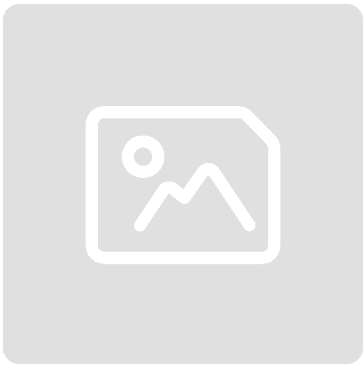Black Friday: Three tips for boosting your sales on Amazon
)

Posted: Thu 23rd Nov 2023
With Black Friday and other seasonal holidays fast approaching, here’s some useful advice on how to get the most out of your business’s Amazon Seller Central account.
Learn more about the special features that Amazon has built in to help sellers during what’s typically their busiest time and season of the year.
1. Amazon Selling Coach
Available on the Professional selling plans, Amazon reviews product listings to identify ways sellers can make their pages more effective – and generate more sales. When this happens, it alerts you directly through the Amazon Selling Coach.
The report it creates lists various recommendations by group, such as:
global selling opportunities
product recommendations
inventory recommendations
fulfilment recommendations
In some cases, it might also suggest setting lower prices.
Fix listings
To make listings easier for customers to find, evaluate, and purchase, Selling Coach has tools to fix failed or suppressed listings. It also has an Improve Listing Quality tool to add missing information.
2. Glean valuable data from business reports
Use this feature to understand how your seller pages are performing and identify opportunities to grow your business even further.
You can find business reports under the ‘Reports’ tab in your Seller Central account. There are a few different types:
Sales dashboard
This displays up-to-date orders and sales statistics and metrics. The dashboard has sales snapshots, which allow you to compare data across the previous performance.
Top tip: Keep a close eye on your sales dashboard during busy periods, such as Black Friday and the holiday season. That way, you know the rate at which your items are selling and when you might need to replenish your inventory.
Business reports
These reports provide lots of insights into your sales performance and customer behaviour with regard to your products, including the frequency of their purchases. You can use this to bring more traffic to your product pages.
This includes the following:
Sessions: How many unique visitors (people visiting for the first time) have landed on your product page? If this number seems low, you might need to consider ways to increase traffic
Page views: The number of times your listings have been viewed. Because it includes customers who have visited the page more than once – so not a unique visitor – it may be higher than your sessions
Buy Box: The Buy Box is the display on a product page with the ‘Add to basket’ button that customers click to add items to their shopping carts. When one of your listed items appears as the default on the product page, you win the Buy Box, increasing your chances of selling that item
3. Use the Fulfilment Insights Dashboard
This dashboard provides sellers with details of their sales, inventory, and shipments. The reports include data on items shipped, inventory levels, orders processed, storage fees, removals, and reimbursements.
Top tip: Closing the gap between your promised times and actual times means you can better meet customers’ expectations and give them a good experience. As a result, your products are more likely to become featured offers.
Final thoughts
Your Amazon Seller Central account has loads of features you can use to boost your sales. Take advantage of them to get a much clearer idea of how your product pages are performing and avoid missing out on potential sales and profit.
Amazon Small Business Accelerator
The free Amazon Small Business Accelerator e-learning programme is advice from more than 30 business experts in 218 bitesize videos.
If you're already an Enterprise Nation member, log in to your member dashboard to access the e-learning.
If you're not an Enterprise Nation member, you can join the Amazon Small Business Accelerator for free.