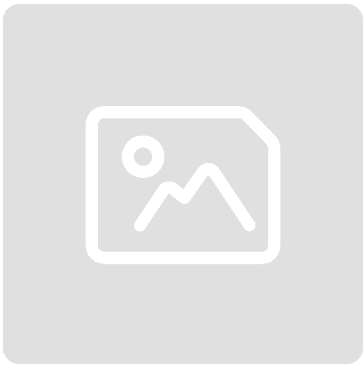WhatsApp Business app: Why you should link your Instagram, Facebook and WhatsApp accounts
)
Posted: Wed 14th Sep 2022
Having an official presence across different online platforms helps you establish a strong brand identity. Not only that, but it builds trust among your customers and encourages brand credibility, which directly affects sales. People buy from trusted businesses.
Having a digital presence also broadens your reach. By linking your accounts, you get the most out of them all. Want to know more? Read on…
Why link your Facebook and Instagram accounts to WhatsApp?
While Facebook and Instagram are great ways to have people discover your business, WhatsApp provides the easiest way to chat with your customers once they've found you.
With their free business tools, each platform can help you grow your business and reach people who are most likely to be interested in your products or services. So, if you have a Facebook page and an Instagram account, you're on the right track to broaden your audience.
By linking your WhatsApp Business app to your Instagram account and/or Facebook page, you can have customers who visit your other profiles send you a message through the WhatsApp Business app. That way, your customer service messages are all in one place.
You're also giving customers an additional way to communicate with your business. By having them message you on WhatsApp, you can start interacting with your customers in a more convenient way. You can include them in broadcast lists, respond to them with Quick Replies, label them, and more.
To link these accounts, you'll need:
a Facebook and/or Instagram page for your business
an account on the WhatsApp Business app
the latest versions of the mobile apps
Link your professional Facebook page to your WhatsApp Business account
When you connect your Facebook page and WhatsApp Business account, you make it so customers who are wanting to contact you in Facebook go automatically to a conversation in WhatsApp.
Not only does this encourage them to make contact in the first place, but it simplifies the whole process. People crave personalised conversations that are easy to start and maintain.
If you link your Facebook page with your WhatsApp Business account, your number will show up as a contact option on the linked Facebook page. When a customer taps on this contact option, they'll be able to send you a message directly on WhatsApp.
It's a good idea to have an automatic message activated that starts with a greeting and then includes an enquiry or call to action. The aim is to encourage people to engage with you.
How to link your Facebook page to your WhatsApp Business account
You can link your accounts from within the WhatsApp Business app:
Open the WhatsApp Business app.
On Android, tap More options. On iPhone, tap Settings.
Tap Business tools > Facebook & Instagram.
Tap Facebook > CONTINUE. This will open the Facebook log-in page.
Enter the log-in information for your Facebook account. Tap Log In.
Select the Facebook page you want to link to your WhatsApp Business account. Tap Connect WhatsApp. If you don't have a Facebook page, you'll have the option to create one.
Link your professional Instagram to your WhatsApp Business account
Your customers want to contact you directly. They're seeking a personalised conversation, and the WhatsApp Business app is a great tool to make this happen.
Using WhatsApp with Instagram will help you provide the highest-quality service and support. You can easily engage with people and even convert the regular users into customers.
How to link your Instagram account to your WhatsApp Business account
There are two ways for you to do this.
Add your WhatsApp short link to your Instagram bio
Instagram lets you add only one link to a profile or "bio". So, you need to think twice before choosing which link to place there. You can add a link to your website, or your WhatsApp Business short link.
Giving a link to a website is quite common, and from your website the customer can fill out an email contact form or call you by phone. But having a short link that takes customers directly to a conversation with you on WhatsApp speeds up this process much more.
Users can start chatting with you directly using this channel. You can reply to their requests or enquiries immediately, or let your automated messages do it for you.
Have your WhatsApp number show up as a contact option on Instagram
You can add WhatsApp to your Instagram Business account by having your WhatsApp number show up as a contact option on Instagram.
You can link your Instagram and WhatsApp Business accounts from within the WhatsApp Business app:
Open the WhatsApp Business app.
On Android, tap More options. On iPhone, tap Settings.
Tap Business tools > Facebook & Instagram.
Tap Instagram > Continue. This will open the Instagram log-in page.
Enter the log-in information for your Instagram account. Tap Log In. You can also tap Continue with Facebook to log in using your Facebook account.
If you already have a professional account on Instagram, continue to the next step. If you don't have a professional account, you'll need to update your account type.
Tap Next.
Select Business or Creator. Then, tap Next > Next > Next.
Confirm your account information. Tap Add > Back to WhatsApp.
You can remove WhatsApp from your Instagram account any time. To do this:
go back to Edit Profile
tap Contact Options
tap WhatsApp,
tap Remove WhatsApp
Share Instagram photos and videos on WhatsApp
The effort of creating a post for Instagram or Facebook now has a reward. Share your photos or posts through the WhatsApp Business app and let the images speak for themselves.
How to share Instagram photos and videos on WhatsApp
The process is the same for both iOS and Android.
Open your Instagram and find the post you want to share on WhatsApp.
Tap the three dots icon on the top-right of the photo or video.
Select Share on WhatsApp from the options.
WhatsApp will open, and after that you can tap on My Status to post it as your WhatsApp status. Or, you can choose a contact or group to send it to in chat.
The benefit of linking your accounts
When your customers visit your Facebook page or Instagram account, they'll see the option of contacting you via WhatsApp Business. For them, that's great news, because it provides convenience.
Conversations happen where people are already spending time. And people are spending time on messaging apps. Automatically, they'll feel ready to talk business.
It's also great news for you, as you'll be able to take advantage of all the features the WhatsApp Business app offers. You'll then be contacting your customers in a more efficient, time-saving and better-engaging way.
Relevant resources
Use the WhatsApp Business app to: