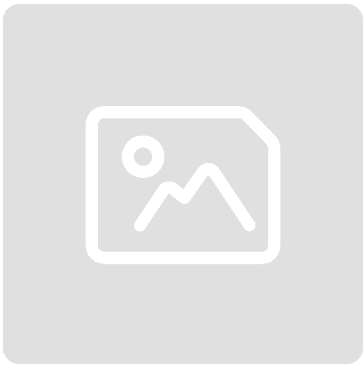Paid advertising: How to use lookalike audiences for better results
)
Posted: Fri 4th Apr 2025
10 min read
In digital marketing, small businesses are always looking for better, more reasonably priced ways to grow.
Paid advertising comes with great opportunities, but the very idea of it may be off-putting – particularly if you're not familiar with the tools and techniques involved.
One approach that has given all types of businesses exceptional results is lookalike audience targeting.
So what exactly are lookalike audiences, and how might you use them in your advertising? This blog delves into the world of lookalike targeting and sets out some basic steps you can take right now, even on a tight budget.
What are lookalike audiences?
A lookalike audience is a group of people who have the same traits as your present followers or customers.
Instead of speculating about who'd be interested in your product or service, you can use lookalike audiences to target people who are most likely to interact with your business.
Platforms like Facebook create lookalike audiences using data from your existing customers, website traffic or social media interaction. These websites let you precisely target your marketing at new potential customers by recognising patterns in demographics, interests or online behaviour.
Why does this matter? If your budget is on the small side, lookalike targeting will allow you to make the most of of your advertising spend. How? By concentrating on customers with great promise instead of casting a wide and aimless net.
Using lookalike audiences
Step 1: Creating the foundation for lookalike audiences
Before you can see the benefits of lookalike targeting, you must first have a strong basis from which to start. You accomplish this by finding a source audience you can trust.
What is a source audience?
A source audience is the people you already know are interested in your business. They could be current customers, active email subscribers, website visitors or the people interacting with your social media content.
Here are some useful ways to develop a lookalike source audience:
Customer lists: If you have a list of people who have bought from you before, upload it to Facebook or any other advertising platform to build your source audience.
Website visitors: Adding a Facebook pixel to your website will allow you to track visitors and create an audience based on their behaviour.
Social media interaction: Target the users who've liked, left comments on or shared your posts.
Don't have much data? That's OK. You can use website traffic or engagement stats as your basis. Even the most limited data can help you build a good source audience from scratch, which the platform will then expand on using lookalike targeting.
Step 2: Setting up Facebook lookalike audiences
Facebook advertising is among the most commonly used tools for generating and using lookalike audiences. Here's how to get going with it:
Log in to Facebook Ads Manager (now called Meta Ads Manager): Go to the "Audiences" section.
Choose your source audience: Upload your customer list, connect your website pixel or select a pre-existing audience.
Identify your target area: If you're in the UK, select the UK as your primary target region.
Select the audience size: Facebook lets you pick between 1% (most similar) and 10% (broader) of the population in your target area.
Choosing the right size
If you have only a modest budget to work with, start with a 1% lookalike audience. This means you'll target a highly refined group of people, which makes success more likely.
Once your campaigns get results, you can think about testing broader sizes (such as 2% or 3%) to reach more people.

Step 3: Optimising your lookalike campaigns for best results
Once you've established your lookalike audience, run ads and optimise them so they perform as well as possible. Here are some things to remember.
Start small and build steadily
If you're new to paid advertising, avoid splurging on a large audience right away. Begin with a small budget and watch how your ads perform with a highly targeted market. Gradually spend more once you know what works.
Pair lookalike audiences with narrower targeting
Lookalike targeting is effective on its own, but adding interest or demographic filters makes it an even more refined approach.
If you run a small fashion business in Nottingham, for instance, you can layer geographic filters to focus on that particular region.
A/B test your ads
Run several variants of your social media ads to discover which appeal most to your target audience. Experiment with different:
ad creatives (images vs videos)
headlines and messaging
calls-to-action (CTAs) (for example, "Shop now" vs "Learn more")
Track key metrics
Keep a close eye on metrics like click-through rate (CTR), conversion rate and cost per result. These will tell you how your ads are faring and where you should be making changes.
Typical pain points and how to overcome them
Pain point 1: "I don't have a big enough audience to create a source audience."
Solution: Use engagement-based audiences. Try building a source audience of people who interacted with your Facebook or Instagram posts during the past 90 days, for example.
Pain point 2: "I don't want to waste money."
Solution: Start with a low daily budget (for example, £5 to £10), then test your ads. Target highly refined audiences so none of your money is going to waste.
Pain point 3: "I don't know how to measure success."
Solution: Learn to track basic metrics in Facebook Ads Manager. Start by looking at cost per result (cost per click or cost per lead, for instance) and optimise your campaigns to gradually improve their performance.
Real-life example: A small boutique in the UK
Suppose you run a small online boutique in Leeds that sells handmade jewellery. Here's how lookalike audiences could be of use:
Source audience: Upload a list of your 100 most-prized customers.
Lookalike creation: Create a 1% lookalike audience of people in the UK who have the closest resemblance to these customers.
Ad campaign: Run adverts that feature your latest jewellery line, targeting this audience.
Results: With a small budget of £10 a day, you see a consistent flow of website traffic and new sales.
This approach means your ads are shown to the correct people – those most inclined to convert – without your advertising costs ever spiralling.
Why lookalike audiences are effective for small businesses
Lookalike targeting takes the guesswork out of advertising. Instead of randomly picking people to show your ads to, you're using data to reach high-potential customers. For small businesses, this means:
a greater return on investment
better targeting – reaching people who are genuinely interested in what you do and sell
scalability – starting small and scaling things up as you grow
Final thoughts
Lookalike audiences can be a goldmine for small businesses, helping you even the odds in the competitive world of digital marketing.
Whether you're advertising on Facebook or elsewhere, the idea is the same: begin small, use data cleverly and hone your strategy as you go.
Ready to give it a shot? First, build a source audience from your current customers or website visitors. From there, use Facebook's tools to create a lookalike audience and begin running ads tailored especially to this group.
With some testing and optimisation, you'll be well on your way to seeing better results from your advertising campaigns.
Keep in mind: it's not a matter of spending the most – but spending it in a cost-effective way. And with lookalike audiences, you're well equipped to do just that.
Relevant resources
Make your small business more productive with the free Tech Hub tool
Get tailored recommendations, join virtual workshops, connect with expert advisers and find practical resources. Take me to Tech Hub now